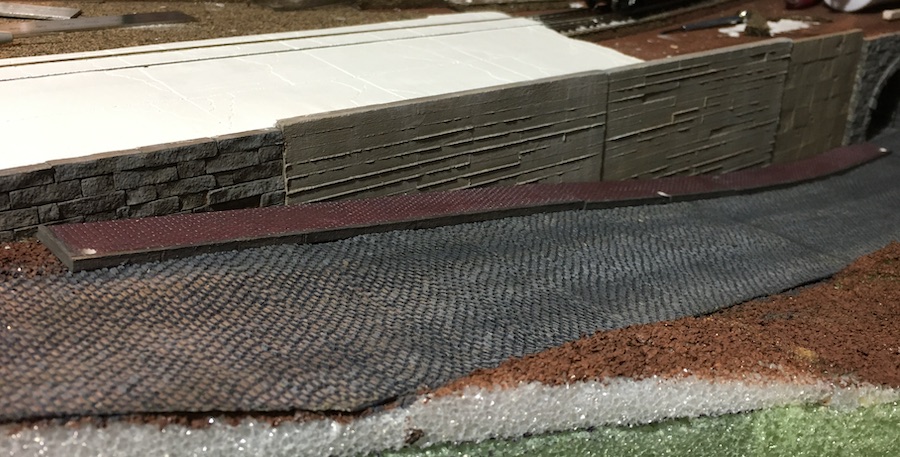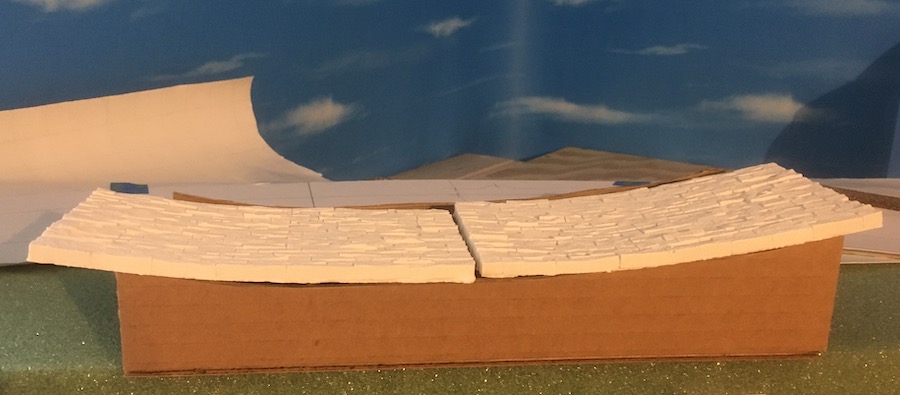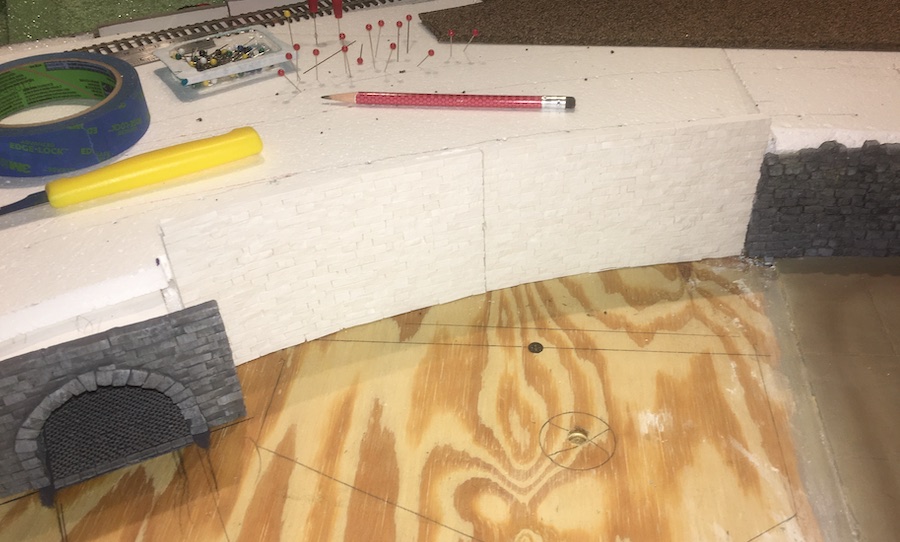Is it still Thursday? I've lost track...
I added sidewalks to the street. After looking at this for a while I'm not sure I like the cobblestone material.
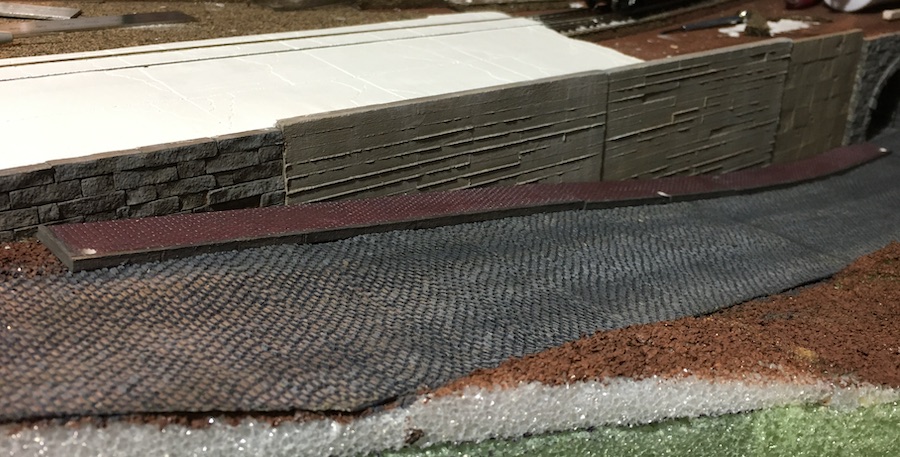
I added sidewalks to the street. After looking at this for a while I'm not sure I like the cobblestone material.