Continuing on...
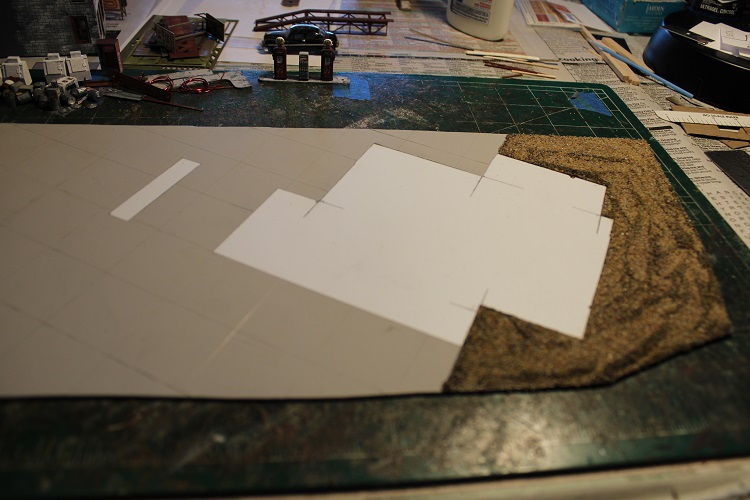
My next step was to create the base for the structure. As is my usual, I cut a piece of thin styrene to the shape of the space available on my layout. I placed the structure on the styrene and outlined it's perimeter and then covered the building's footprint with blue painters tape. I then painted the whole piece with rattle can grey primer. For the grass area, I painted it with a craft brown color and while still wet I sprinkled on a sifted base ground cover which is dirt from my yard. I then mixed in some green and then black colors as well. I then drizzled on some water and matte medium mix to hold everything in place. The concrete area was first marked out in about 9 scale foot blocks, or the width of my steel 12 inch rule. I then painted the area with a light grey colored chalk paint. This area will be weathered with chalk colors later.

When I bought this kit from Showcase miniatures, I also bought this nifty little automotive service rack. I thought that the mechanics needed a little tool and shade shed, so I decided to scratch build one. I placed a paper outline of the shape on the base to get the right size.
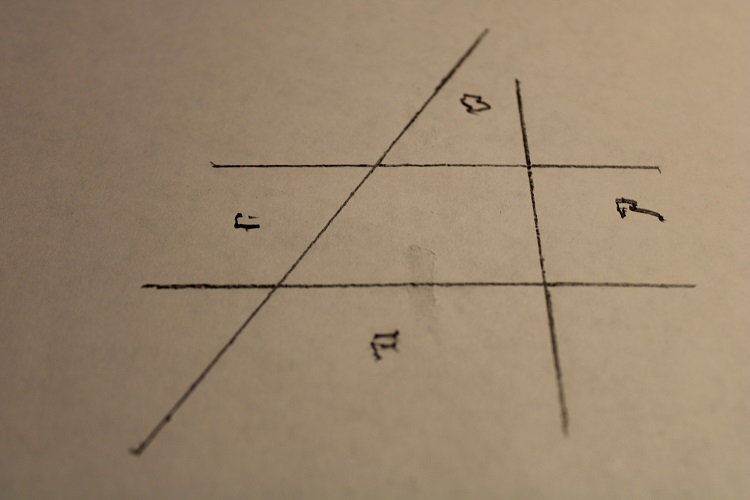
I then made an outline drawing on a piece of paper to work with.
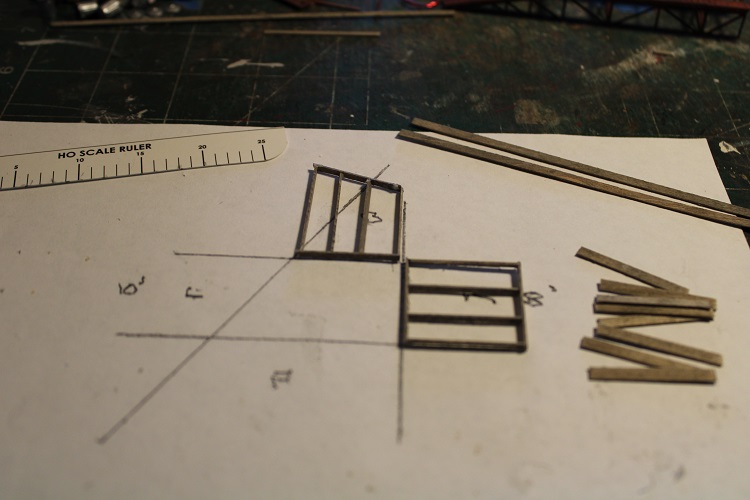
I made stripwood framed walls using 2x6 scale wood dipped in my A&I solution. The wall cladding will be 2x8 wood boards seen on the right.

Here is the finished mechanic's shed in position next to the gas station and the service rack. I made a simple roof card from cardboard and used some colored paper cut into 3/8 inch wide strips for the roof covering. I didn't put many detail parts here because this little scene is on the backside of the structure and mostly out of view when it will be placed on my layout.
My next step was to create the base for the structure. As is my usual, I cut a piece of thin styrene to the shape of the space available on my layout. I placed the structure on the styrene and outlined it's perimeter and then covered the building's footprint with blue painters tape. I then painted the whole piece with rattle can grey primer. For the grass area, I painted it with a craft brown color and while still wet I sprinkled on a sifted base ground cover which is dirt from my yard. I then mixed in some green and then black colors as well. I then drizzled on some water and matte medium mix to hold everything in place. The concrete area was first marked out in about 9 scale foot blocks, or the width of my steel 12 inch rule. I then painted the area with a light grey colored chalk paint. This area will be weathered with chalk colors later.
When I bought this kit from Showcase miniatures, I also bought this nifty little automotive service rack. I thought that the mechanics needed a little tool and shade shed, so I decided to scratch build one. I placed a paper outline of the shape on the base to get the right size.
I then made an outline drawing on a piece of paper to work with.
I made stripwood framed walls using 2x6 scale wood dipped in my A&I solution. The wall cladding will be 2x8 wood boards seen on the right.
Here is the finished mechanic's shed in position next to the gas station and the service rack. I made a simple roof card from cardboard and used some colored paper cut into 3/8 inch wide strips for the roof covering. I didn't put many detail parts here because this little scene is on the backside of the structure and mostly out of view when it will be placed on my layout.


